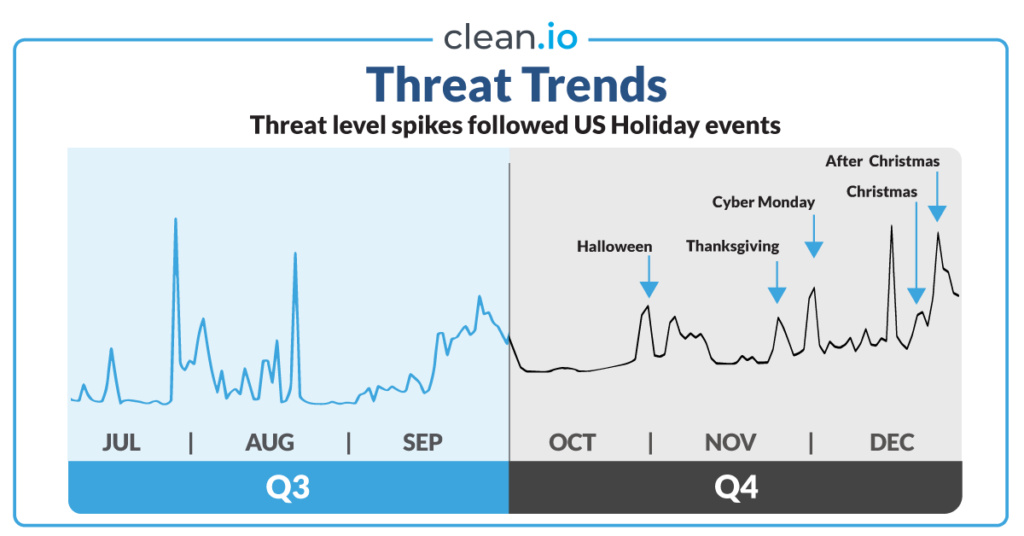Ad Policy and Support
Malvertising Threats Surge Amid COVID-19
Click/Tap for More Info
BoLS Interactive does not authorize or approve ads that redirect or create pop-ups that take over browsers. We do not earn any revenue from these unauthorized ads, nor do the ad networks we partner with.
What are Rogue Ads and Why is This Happening?
Rogue ads are an industry-wide problem that affects millions of websites. These ads are snuck into legitimate ad networks (including Google’s ad network) against the policies set by the ad networks by unauthorized advertisers in violation of their contract agreements. A huge ad fraud ring was recently taken down by Google, which helps but that is not the only fraud ring out there.
Publishers (websites) enter into a relationship with ad networks; these networks, in turn, serve their own ads and ads from third-party ad networks. When an advertiser submits an ad campaign to an ad network, all ads are checked to ensure there are no spam, malware, or browser hijacking ads. However, once the ad has passed inspection some rogue advertisers surreptitiously add unauthorized code into the ad after the fact. These are difficult to detect because there may be tens of thousands of ad campaigns within each ad network, billions of ads being delivered all over the Internet in real-time from millions of unique advertisers.
We work with our ad networks to block any malicious rogue ads, but it can take time to identify them. In addition: if we don’t have the right information we can’t report them effectively. Many times rogue advertisers will use a variety of techniques to avoid easy detection and tracking to make it harder for ad agencies to isolate and ban them.
Why can’t publishers test for these rogue ads or increase security to stop them?
Publishers do not control third-party ad inventory, and there are no tests they can run to predict rogue campaigns. They can report rogue ads, and work with reputable agencies that use filters and actively work to remove the rogue campaigns from their inventory (which we do).
Each internet user generates a unique dataset that helps agencies select relevant ads for them based on interest, location, and other demographic information provided when you browse. The browser and device you are using also factors into ad selection. The ads you are served are different from other users because of this; the ads you are served on other sites will also be different because they have their own dataset based on their unique audience.
- How does internet advertising work?
- How do advertising agencies identify me?
- Why do my location and the date/time matter?
Protect Your Devices
Several things can cause these unauthorized redirects ads to affect an end-user even after the rogue advertiser has been blocked by the ad network. Also note that having out of date software, or having anomalous cookies can cause ads to not render properly. Please follow these steps before reporting an issue:
Stop using the browser built into social media apps – they have very few security and privacy features that can protect your devices, and rogue campaigns frequently target it specifically. We strongly suggest using Chrome or Safari as your default browser as they include measures to block redirects.
iPhone
– Make sure your software is up to date
– Clear your browser cache
– Clear your website data
– Power your phone down entirely
– Power back up after 30 seconds
More Support Information and Guides from Apple
Android
– Make sure your software is up to date
– Clear your browser and system caches
– There is no standard protocol for this issue at this time – check the Android support page
Desktop
– Make sure your software is up to date
– Clear your browser cache and cookies
– Exit and relaunch your browser
Report Rogue Ad Occurrences
If you have attempted to clear your device and the issue persists – or you are seeing behavior not described here – please send the following information to us:
– The most helpful is to run a proxy, like Charles, on your browser and send us the log file
If that’s not something you’re able to do, this is the next best thing:
– Description of the issue
– Device type
– Operating system (with version) – how to find your OS version
– Browser type
– Your location – country, state, city
– Frequency of the issue (always, every now and then, certain times of day, etc…)
– Any URLs you can provide
– A screen shot – how to take a screen shot
Thank you for any information you can provide. We promptly report occurrences to our ad networks in order to help them block rogue advertisers at the source.